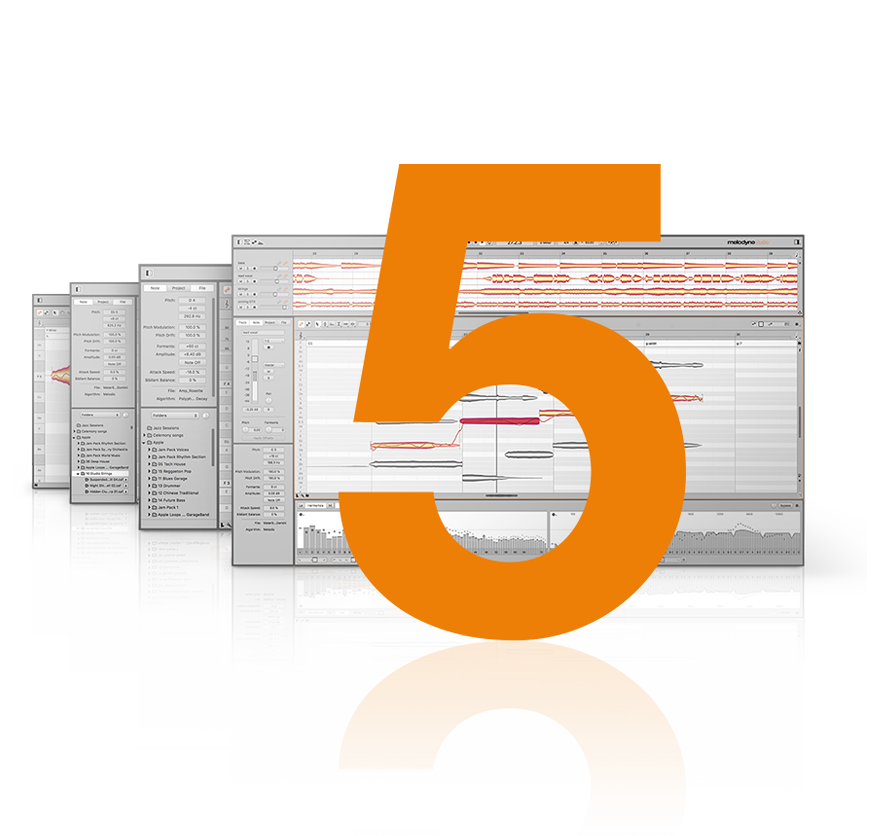Description
Celemony Melodyne 5.3 VST3 Plugin PC & MacOS
BUY NOW and DOWNLOAD Celemony Melodyne 5.3 Studio Plugin for PC & MAC at a highly reasonable cost. Available for instant download.
Melodyne grants you unrivaled access to all the musical details in your recordings and samples – note by note. This is made possible by a sophisticated analysis that delves deeply into your recordings and samples, and recognizes and understands the musical relationships within them: the individual notes and their characteristics, the scales, keys and chords, the timing, the tempo, the tone color. And with Melodyne you can edit all these things intuitively. With vocals, but every type of instrument as well – including polyphonic ones, such as the piano and guitar.
New in Version 5.3 Studio
The update to Version 5.3 contains improvements and bug fixes, which is why we recommend it to all users. Moreover, Melodyne 5.3 is required for ARA integration into Pro Tools 2022.9.
New features and improvements
Surround: In both ARA and Transfer modes, Melodyne can now also be used for the editing of tracks in the standard surround formats.
ARA in Pro Tools: Melodyne 5.3 comes with all the technical prerequisites for ARA integration into Pro Tools from Version 2022.9 upwards and thus makes a significantly improved workflow in Pro Tools possible.
Preferences: When Melodyne is employed for the first time as a plug-in, it loads the set of keyboard shortcuts corresponding to the DAW you are using.
Bug fixes
Recording: In the stand-alone implementation of Melodyne, you can now also use a recording device with a mono input (e.g. a MacBook microphone).
ARA in Cubase: When moving an ARA event to a track that is not selected, the selection in Melodyne is now retained.
Pro Tools: The position of the playback cursor in Melodyne is now correctly updated even when playback is stopped.
AAX in Pro Tools: When bouncing/committing, Melodyne now correctly evaluates the offline setting.
The Correct Pitch macro: When the macro was applied to a very large number of notes simultaneously, Melodyne would sometimes freeze. This no longer happens.
Preferences: Previously, in ARA mode, the keyboard shortcut for “Playback Selection” was erroneously listed under “Others” instead of under “Transport Bar”. This has been fixed.
The Note Inspector: The input field for Sibilant Balance now reliably accepts input even when multiple tracks are being edited simultaneously.
ARA in Cakewalk by Bandlab: Under certain circumstances, Melodyne would crash when loading a session. This has been fixed.
Ableton Live: The cause of random crashes when Melodyne was running in Live 11.1.1 under macOS Monterey on a Mac with an M1 chip has been detected and eliminated.
Note editing: The “Restore Original” commands in the Edit menu now behave more consistently in the stand-alone implementation, in the Transfer plug-in and under ARA.
Windows Version Coming as VST3 Plugin
MacOS version Work in Logic, FL Studio and other major DAWs ( Monterey and M1 Compatible )